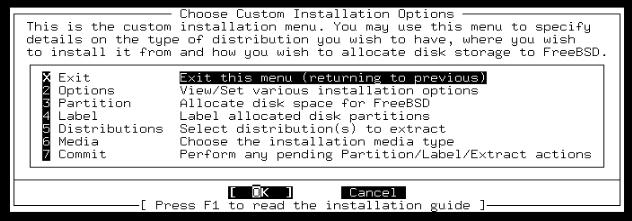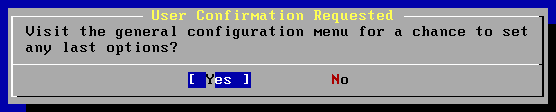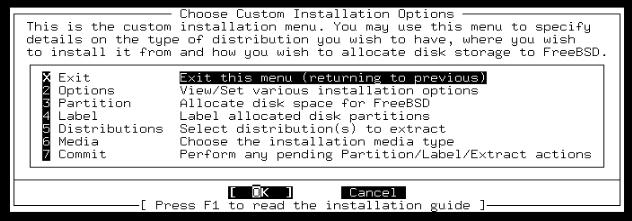
萬事俱備,只欠東風。從分割硬碟一直到選擇安裝來源,想必初次接觸 FreeBSD
的您應該多了幾根白髮了,在半知半解中,一路跟著進行設定的您,現在已到了最後關頭了,如果您有任何的不確定,現在重新來過或離開都還來得及,您硬碟中的資料皆還完好如初;如果您已有所覺悟了,就請將光棒移到『Commit』選項,以開始進行安裝檔案。
Let's do it !!
User Confirmation Requested
Last Chance! Are you SURE you want to continue the installation?
If you're running this on a disk with data you wish to save then WE
STRONGLY ENCOURAGE YOU TO MAKE PROPER BACKUPS before proceeding!
We can take no responsibility for lost disk contents!
[ Yes ] No
|
既然是已有所覺悟了,當然就是選「Yes」後按 Enter 確認進行安裝檔案。
安裝所需的時間,視您的安裝來源、所選取的套件以及您電腦的速度而定。
在安裝過程中,如果您不甘寂莫的話,您可以按 ALT+F2 來看看詳細的安裝細目。
如果一切順利的話,您將會看到如下的安裝成功訊息︰
Message
Congratulations! You now have FreeBSD installed on your system.
We will now move on to the final configuration questions.
For any option you do not wish to configure, simply select No.
If you wish to re-enter this utility after the system is up, you may
do so by typing: /stand/sysinstall .
[ OK ]
[ Press enter to continue ]
|
按下 Enter 後,會詢問您是否要做安裝完成後的設定,如下圖︰
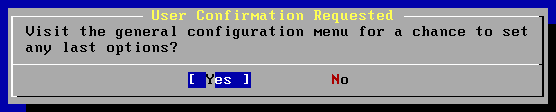
如果您不打算設定的話,您可以選『No』等重新開機後再來設定。
這兒請您選取『Yes』,來進入『FreeBSD 設定選單』。
|